If you are an internationally educated nurse or healthcare professional seeking to practice in the U.S., opening a CGFNS/TruMerit account is your essential first step. The Commission on Graduates of Foreign Nursing Schools (CGFNS) uses the TruMerit portal to streamline credential evaluation and professional verification. A Guide to CGFNS/TruMerit Account Opening & Registration is key for the application process. Here is how to get started.
Step-by-Step CGFNS TruMerit Account Registration Process
Begin by visiting the official CGFNS website and clicking on “Create New Account.” Select “TruMerit Portal” and choose your applicant type (e.g., nurse, allied health professional). Fill in your personal information including your name, date of birth, and email address. Set a secure password and agree to the terms and conditions. After submitting, check your email for a verification link.
How to Create and Activate Your TruMerit Profile with CGFNS
Once you verify your email, log into your TruMerit account and start building your profile. Enter your academic history, licensure details, and employment background. Make sure the information matches your supporting documents. Submit your profile and proceed to select the appropriate CGFNS service (e.g., CES, VisaScreen, or NCLEX application support). Pay the required fee to activate your profile and begin the evaluation process.
Essential Documents Needed for CGFNS TruMerit Account Setup
Before uploading any documents, gather everything CGFNS requires. You’ll need a valid passport, nursing or professional license(s), academic transcripts, and a diploma or degree certificate. Each document must be in English or accompanied by a certified English translation. Institutions must send transcripts and verifications directly to CGFNS – applicants cannot upload them personally. Always double-check CGFNS guidelines for document submission formats and methods.
Navigating the CGFNS TruMerit Portal for International Credential Evaluation
Use the TruMerit dashboard to track application status, upload documents, and communicate with CGFNS. The portal organizes each step clearly, from pending items to completed evaluations. Regularly log in to monitor progress and respond to any requests or updates. The user-friendly layout helps applicants stay informed and on track throughout the credential evaluation journey.
Opening a CGFNS/TruMerit account is a critical step toward building your healthcare career in the U.S. Start early, stay organized, and use the TruMerit portal to your advantage.



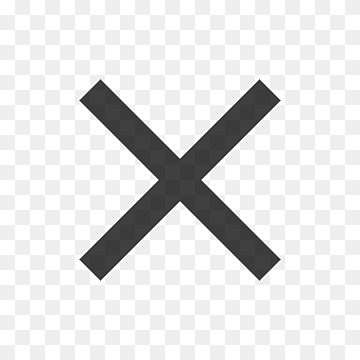
Leave A Comment